



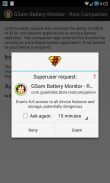


GSam Battery - Root Companion

Descrição do GSam Battery - Root Companion
Enables full Battery statistics on KitKat based Android devices for GSam Battery Monitor.
Unfortunately, Google has removed the ability in KitKat (4.4) for non-system applications to access battery statistics. This companion app restores this function by running as a privileged system application. Root access to your device is required. GSam Battery Monitor works fine without the root companion, however this app adds additional statistics.Why Install?• If you are using GSam Battery Monitor on KitKat (4.4) or later, and the app informs you that it is unable to retrieve battery statistics, you should install this app.What does this do?• This runs as a system privileged app and provides the caller access to the Battery Statistics that - prior to Android 4.4 - used to be accessible to any normal application.
• This also provides the ability to read the content of small files to which the regular battery monitor has no access - wakelock files for example.Is Root really required in KitKat?• Unfortunately, root is required to copy this app into /system/priv-app, which allows this app to run as a privileged system application. There are other alternatives, but all of them require root.Is this safe?• Yes - the code is open source, and very simple. GSam Labs believes that any app that you install as root must be fully open source to allow you to inspect the application and ensure it doesn't do anything malicious. With that principle in mind, you can find the source here:https://github.com/GSamLabs/GSamBatteryMonitor-RootCompanion* NOTE: If you are unfamiliar with what 'root' means, this app is not for you.How do I install it?• Install this just like any other application from the store. Once installed, there will be a button that will copy the app to /system/priv-app, and prompt you to restart your device.
•Flashable Zip:You can find a flashable zip in the github repository under the RecoveryInstallImages directory (http://goo.gl/0zcqbL). Flash this in the recovery of your choice. This should work for most phones, but since the google update binary differs between devices, there is no guarantee.
• NOTE: This only works if you have root access to your device!How do I uninstall it?• Once a system app is installed, the normal uninstall procedures don't work. To uninstall this app once it is a system app, simply launch the app and click on the Uninstall button.Can I remove the icon from the launcher?• Yes - you can! Once you have the app properly installed, open the app and select the 'Remove from launcher' checkbox. If you need to open the app in the future, simply go to GSam Battery Monitor, and select the 'Launch Root Companion' menu option, or go to the Google Play Store, look up the root companion, and hit the Open button.Will I need to re-install after an Android update?• Yes - android updates will typically remove any non-stock apps from the system app-priv directory, so you will need to re-install this app after an update to Android.Will this work with other battery monitors?• Not by default - it is up to the author of the battery monitor whether they would like to leverage this tool or not. GSam Battery Monitor of course is fully supported.Help! Things don't work after installing this!• Like all root applications, some care must be taken by the device owner when installing this app. This application is free and open source. GSam Labs is not responsible for any problems, though we will try and help - simply contact us via the Support link.Credits• Thanks to stericson for providing such a great RootTools library (http://code.google.com/p/roottools/)Permite estatísticas bateria completa em dispositivos Android baseados KitKat para GSAM Battery Monitor.
Infelizmente, o Google tem removido a capacidade de KitKat (4.4) para aplicações não-sistema para acessar estatísticas da bateria. Este app companheiro restaura esta função executando como um aplicativo de sistema privilegiado. Acesso root para o dispositivo é necessário. GSAM Battery Monitor funciona bem sem o companheiro de raiz, no entanto, este app adiciona estatísticas adicionais.Por que instalar?
& Bull; Se você estiver usando GSAM Battery Monitor on KitKat (4.4) ou mais tarde, e o aplicativo informa que ele é incapaz de recuperar estatísticas da bateria, você deve instalar esse app.O que isso faz?
& Bull; Isto funciona como um aplicativo privilegiado sistema e fornece o acesso do chamador às estatísticas da bateria que - antes de Android 4.4 - utilizado para ser acessível a qualquer aplicação normal.
& Bull; Isso também fornece a capacidade de ler o conteúdo de arquivos pequenos para que o monitor normal bateria não tem acesso - arquivos wakelock por exemplo.é root realmente necessária em KitKat?
& Bull; Infelizmente, a raiz é necessário para copiar este app em / system / priv-app, que permite que este aplicativo para ser executado como um aplicativo de sistema privilegiado. Existem outras alternativas, mas todas elas exigem root.É seguro?
& Bull; Sim - o código é open source, e muito simples. GSAM Labs acredita que qualquer app que você instalar como root deve ser totalmente open source para que você possa inspecionar a aplicação e garantir que ele não faz nada de mal-intencionado. Com este princípio em mente, você pode encontrar a fonte aqui:https://github.com/GSamLabs/GSamBatteryMonitor-RootCompanion* NOTA: Se você não estiver familiarizado com o que 'root' significa, este aplicativo não é para você.Como posso instalá-lo?
& Bull; Instale-lo como qualquer outro aplicativo da loja. Uma vez instalado, haverá um botão que irá copiar o app para / system / priv-app, e pedir-lhe para reiniciar o dispositivo.
& Bull;Zip flashable: Você pode encontrar um zip flashable no repositório GitHub sob o diretório RecoveryInstallImages (http://goo.gl/0zcqbL). Flash Esta na recuperação de sua escolha. Isso deve funcionar para a maioria dos telefones, mas desde que o binário de atualização google difere entre os dispositivos, não há nenhuma garantia.
& Bull; NOTA: Isso só funciona se você tiver acesso root ao seu aparelho!Como posso desinstalá-lo?
& Bull; Uma vez que um app sistema for instalado, os procedimentos normais de desinstalação não funcionam. Para desinstalar este aplicativo, uma vez que é um aplicativo de sistema, basta iniciar o aplicativo e clique no botão Uninstall.Posso remover o ícone do lançador?
& Bull; Sim - você pode! Uma vez que você tiver instalado o app corretamente, abra o aplicativo e selecione a opção "Remover do launcher '. Se você precisa abrir o aplicativo no futuro, basta ir até GSAM Battery Monitor, e selecione a opção do menu "Companion Root Launch ', ou ir para o Google Play Store, procurar o companheiro de raiz, e aperte o botão Abrir.Vou precisar reinstalar depois de uma atualização Android?
& Bull; Sim - atualizações do Android será tipicamente remover todos os aplicativos não-estoque do diretório app-priv sistema, assim que você terá que re-instalar esse app depois de uma atualização para o Android.Será que este trabalho com outros monitores de bateria?
& Bull; Não por padrão - é até o autor do monitor de bateria se eles gostariam de utilizar esta ferramenta ou não. Monitor de Bateria GSAM, claro, é totalmente suportado.Ajuda! As coisas não funcionam depois de instalar este!
& Bull; Como todas as aplicações de raiz, alguns cuidados devem ser tomados pelo proprietário do dispositivo para instalar este app. Este aplicativo é gratuito e de código aberto. GSAM Labs não é responsável por quaisquer problemas, embora vamos tentar ajudar - basta entrar em contato conosco através do link Suporte.Créditos
& Bull; Graças a Stericson para fornecer tais uma grande biblioteca RootTools (http://code.google.com/p/roottools/)



























